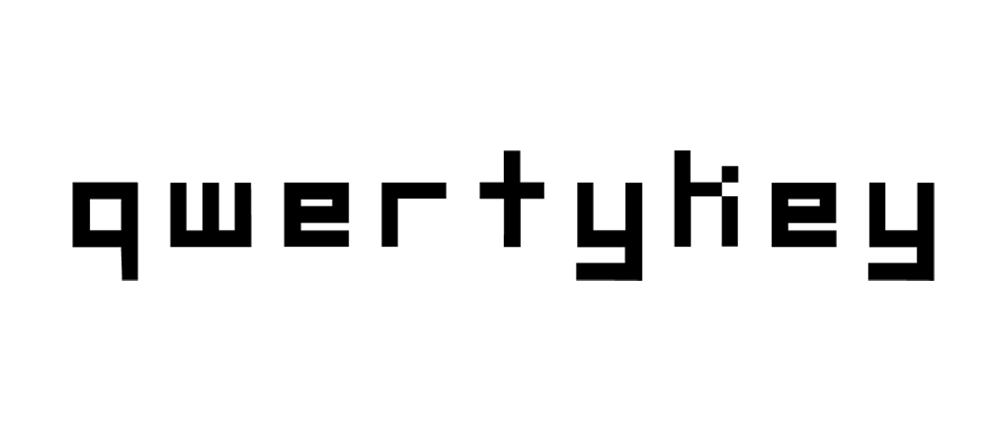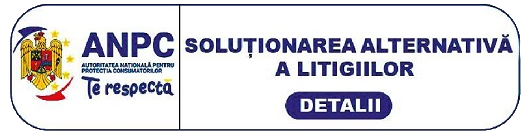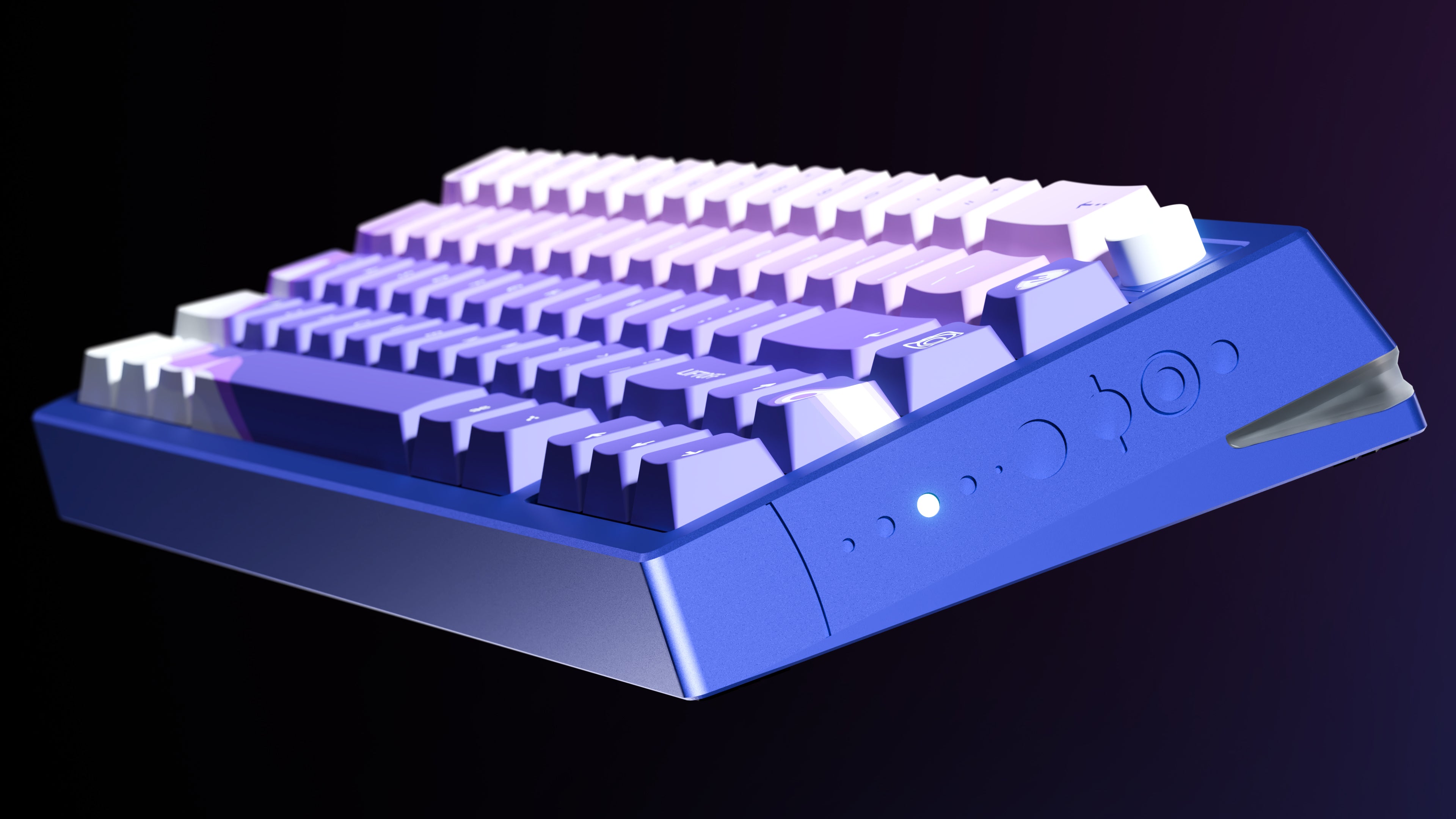
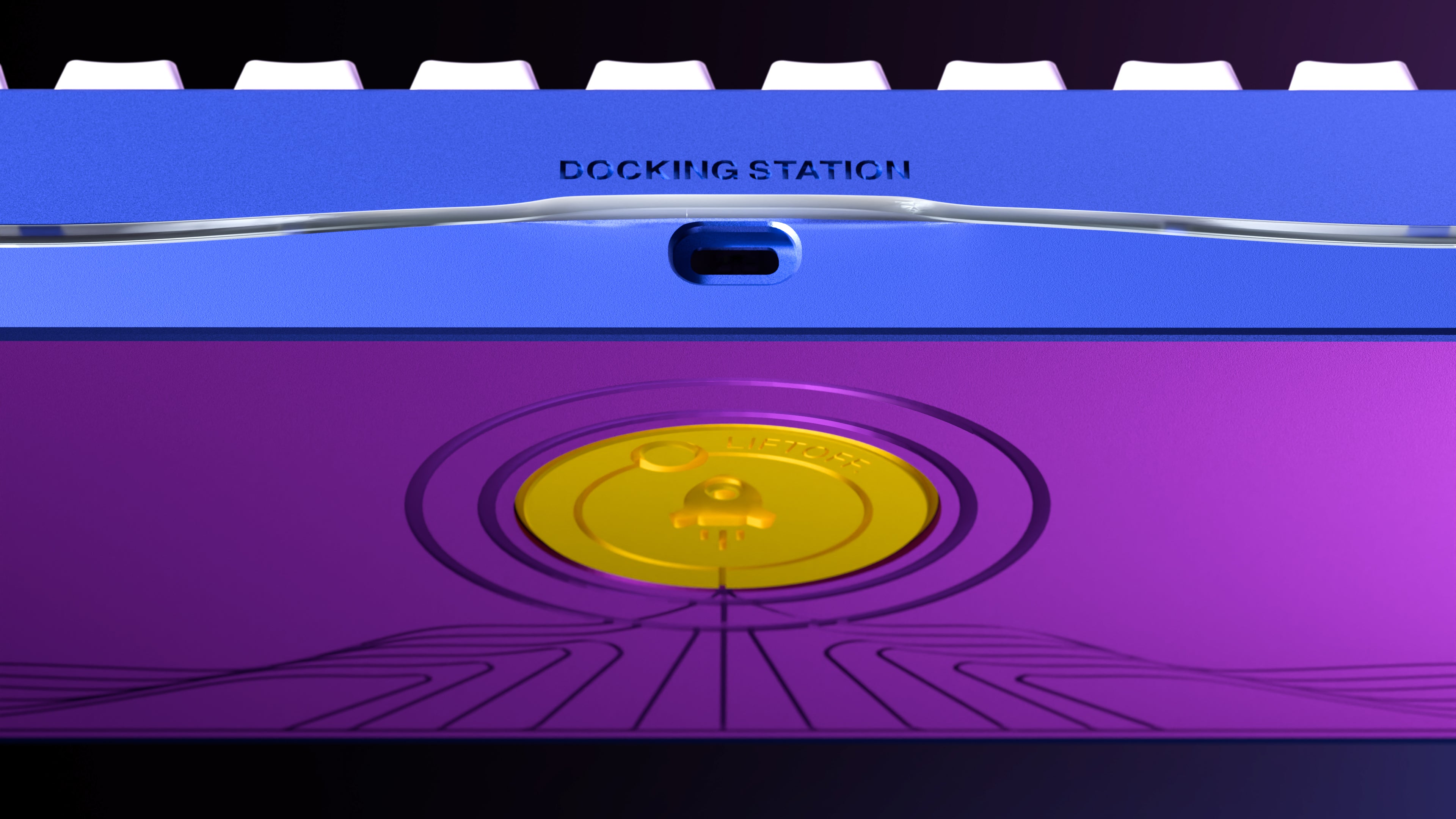


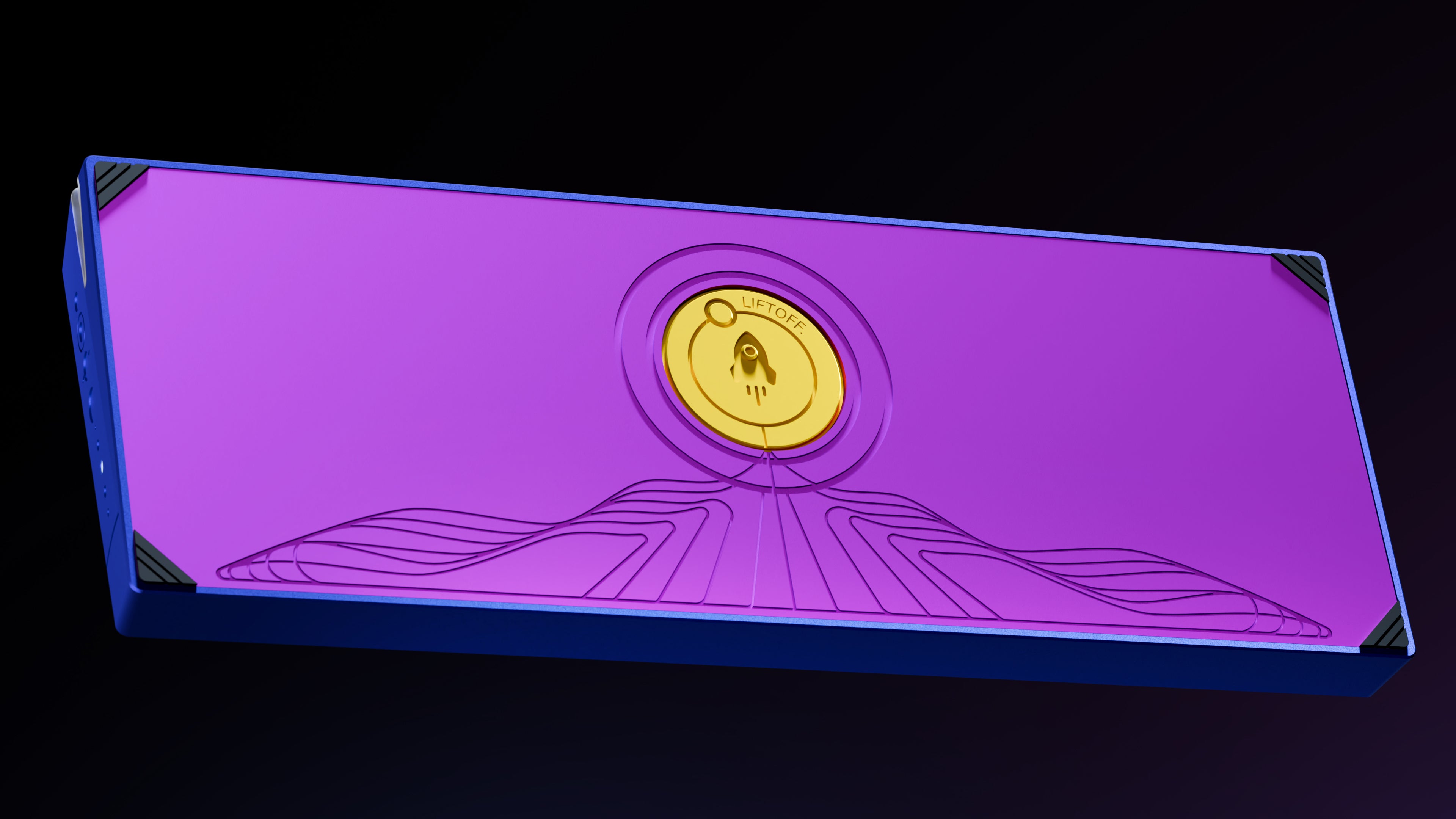




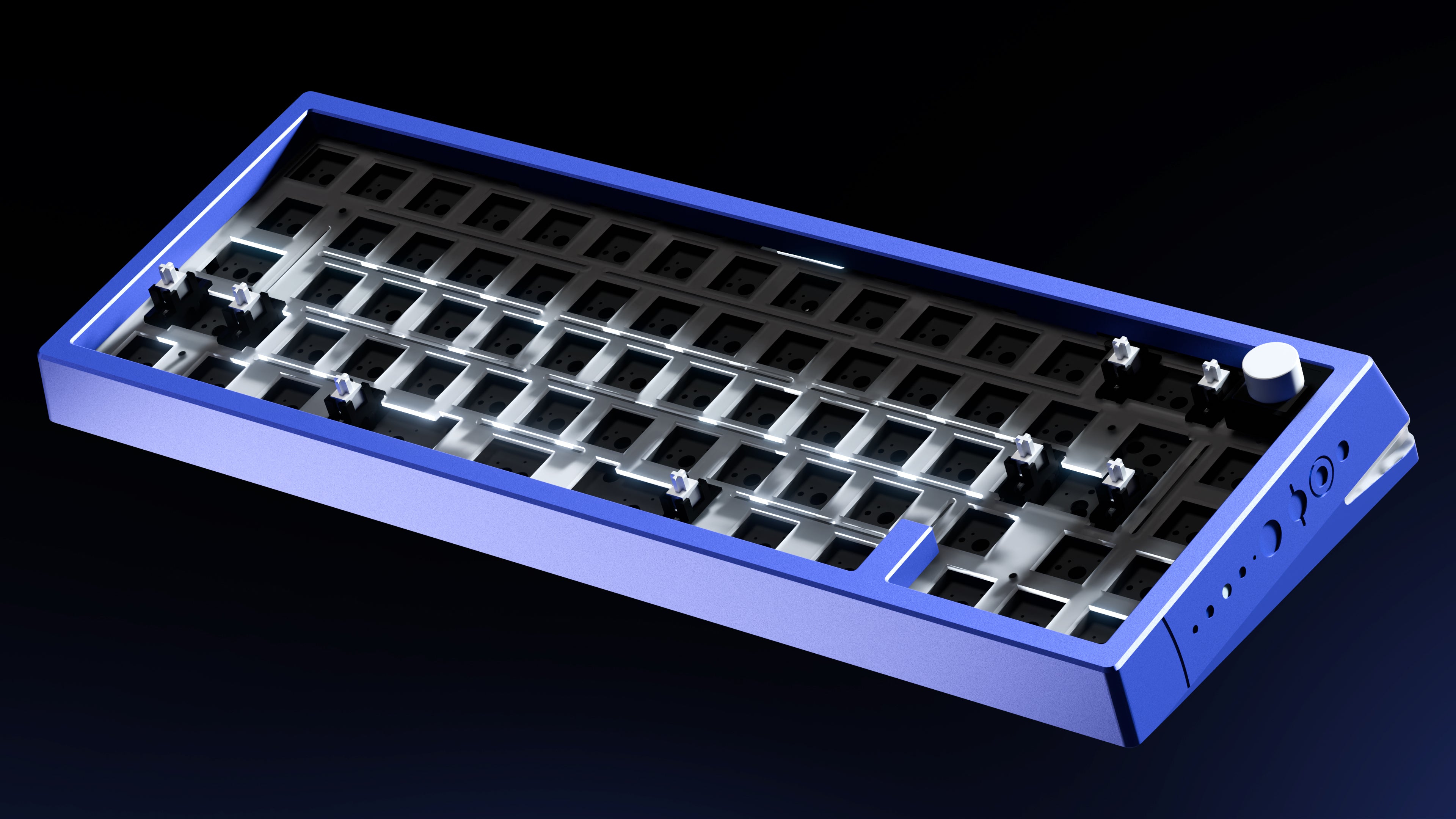
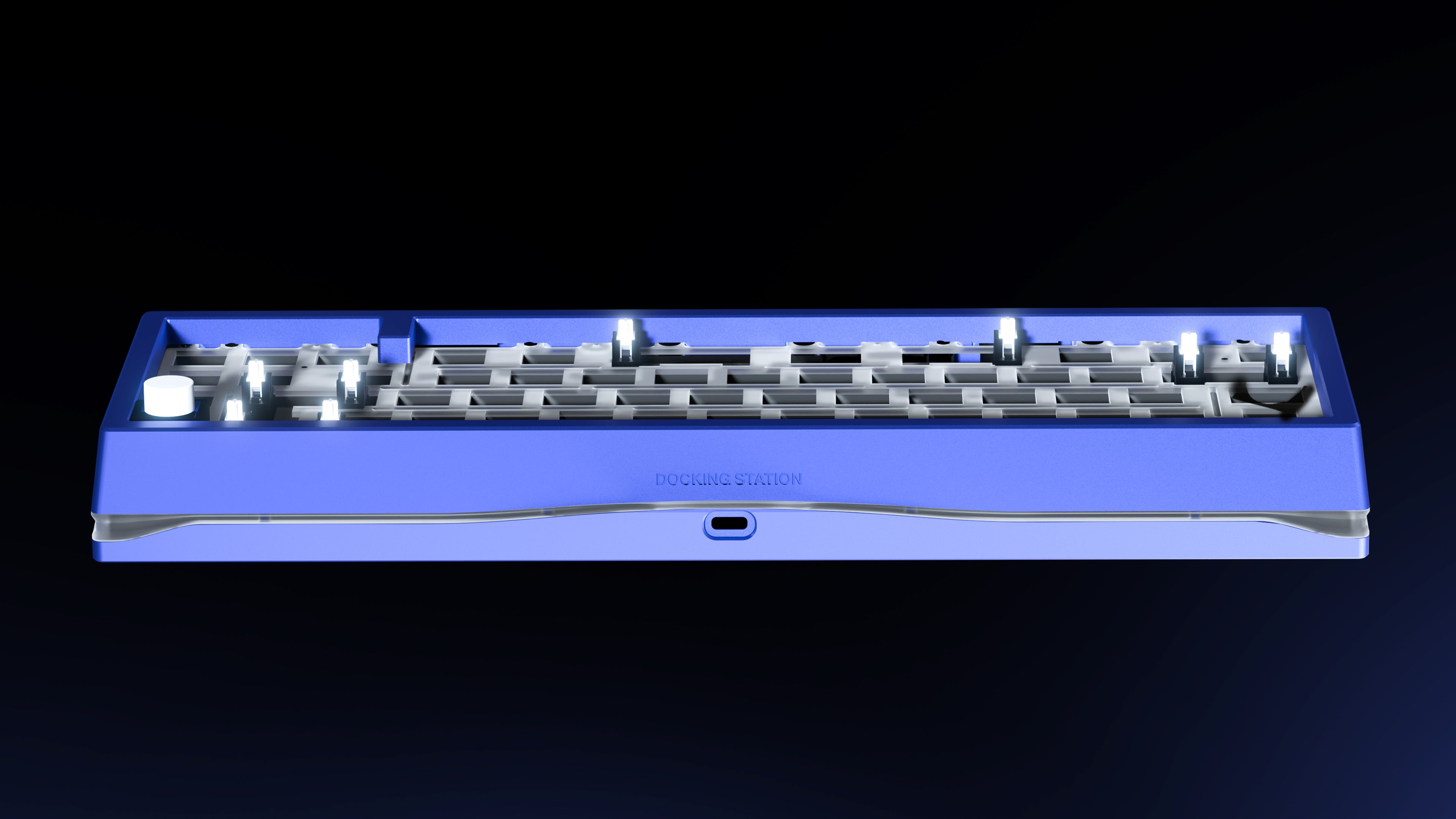




QwertyKey x Meletrix Zoom65 V3 Liftoff, custom Aluminum keyboard, Bluetooth, Wireless, QMK/VIA, full RGB
Taxes included
🚚 Delivery & International Delivery
In Romania, delivery generally takes 1-2 business days unless otherwise stated on the desired product page.
Delivery is free for orders over 249 lei.
We ship worldwide in 2-5 business days!
• 🇩🇪 Germany (2-3 business days) - €9
• 🇮🇹 Italy (2-3 business days) - €13
• 🇪🇸 Spain (2-3 business days) - €12
• 🇭🇺 Hungary (2-3 business days) - €6.6
• 🇵🇱 Poland (2-3 business days) - €9
• 🇺🇸 USA (2-5 business days) - Estimated shipping price with DHL Express: $27.50
These are just some estimates, but you can see the complete list of countries, delivery methods, and estimated prices here.
Listen to the soundtest below!
This product is excluded from certain discount or promotion campaigns.
Lift Off Collaboration Kit Includes:
- Knob Alb
- Supports ANSI/ISO layouts, including ISO keys
- Purple/Blue Anodized CNC Aluminum Case
- Anodized Purple Back Plate
- PCB Hotswap RGB ANSI and ISO, 1.6mm Tri-mode Non-flex Cut (supports QMK/VIA)
- Plate PC
- Customized External Weight Liftoff (compatible with other external weights as well)
- Receptor USB 2.4G
- Li-ion Batteries (2 pcs)
- Magnetic Daughterboard + JST Cable (1 pcs)
- Poron Damping Kit
- 5+1 Stabilizers
- Bag with Screws + Allen Key
- Accessories for 7 Mounting Systems
- USB Cable
- Storage Bag
Keycap Information:
- Producer: QwertyKey
- Material: PBT Dye Sub
- Thickness: 1.7mm
- Profil: Cherry
Switch Information: Gateron EF Curry Switches
Factory Mounting System: Silica Gel Particle
Observations:
- "Images with a white background are real photographs; those with a black background are renderings."
- The final appearance of the product may vary depending on mass production.
- Compatible with ZOOM65 Add-ons.
- Products in stock cannot be included in pre-order due to availability.
- Exclus from free shipping outside Romania.


Zoom65 V3 Liftoff, Meletrix x QwertyKey
The Zoom65 Liftoff Edition is a premium keyboard, built from high-quality aluminum, offering a robust and elegant feel. Its durable design and carefully finished details ensure a refined typing experience, complemented by subtle RGB lighting and high-performance switches, making it ideal for enthusiasts and professional users.
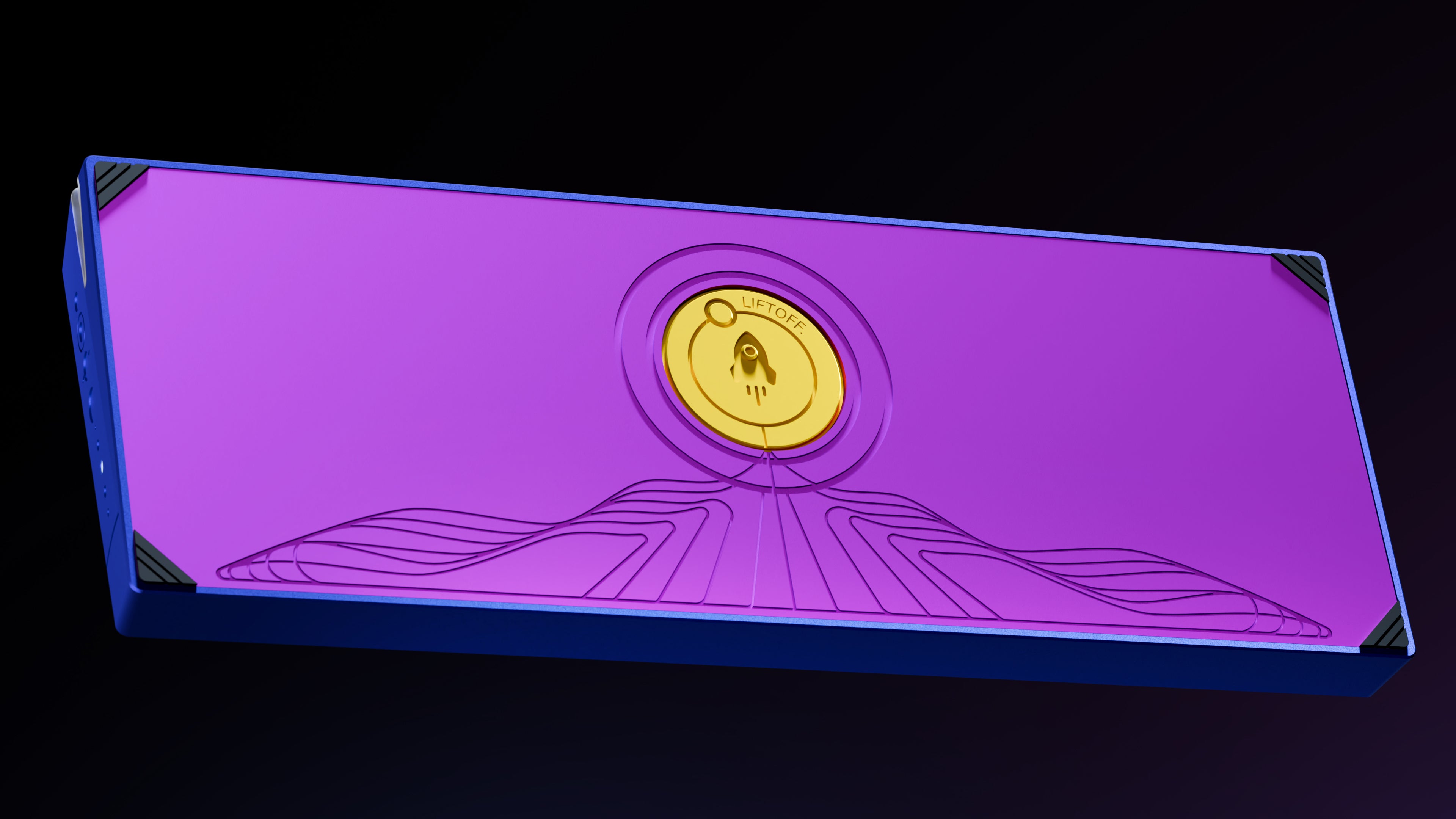
Custom Liftoff External Weight
Custom External Weight: The keyboard features a custom external weight, which not only improves stability but also adds a distinct aesthetic element.

Custom Liftoff Keycaps
The keycaps are made from high-quality PBT Dye Sub, produced by QwertyKey, ensuring superior durability and long-lasting resistance to wear. The Dye Sublimation process used in creating the legends guarantees that they won't fade over time, maintaining their clear and vibrant appearance even after intensive use. The PBT material provides a solid and pleasant feel during typing, offering a satisfying and premium experience, ideal for those who appreciate quality and long-term comfort.
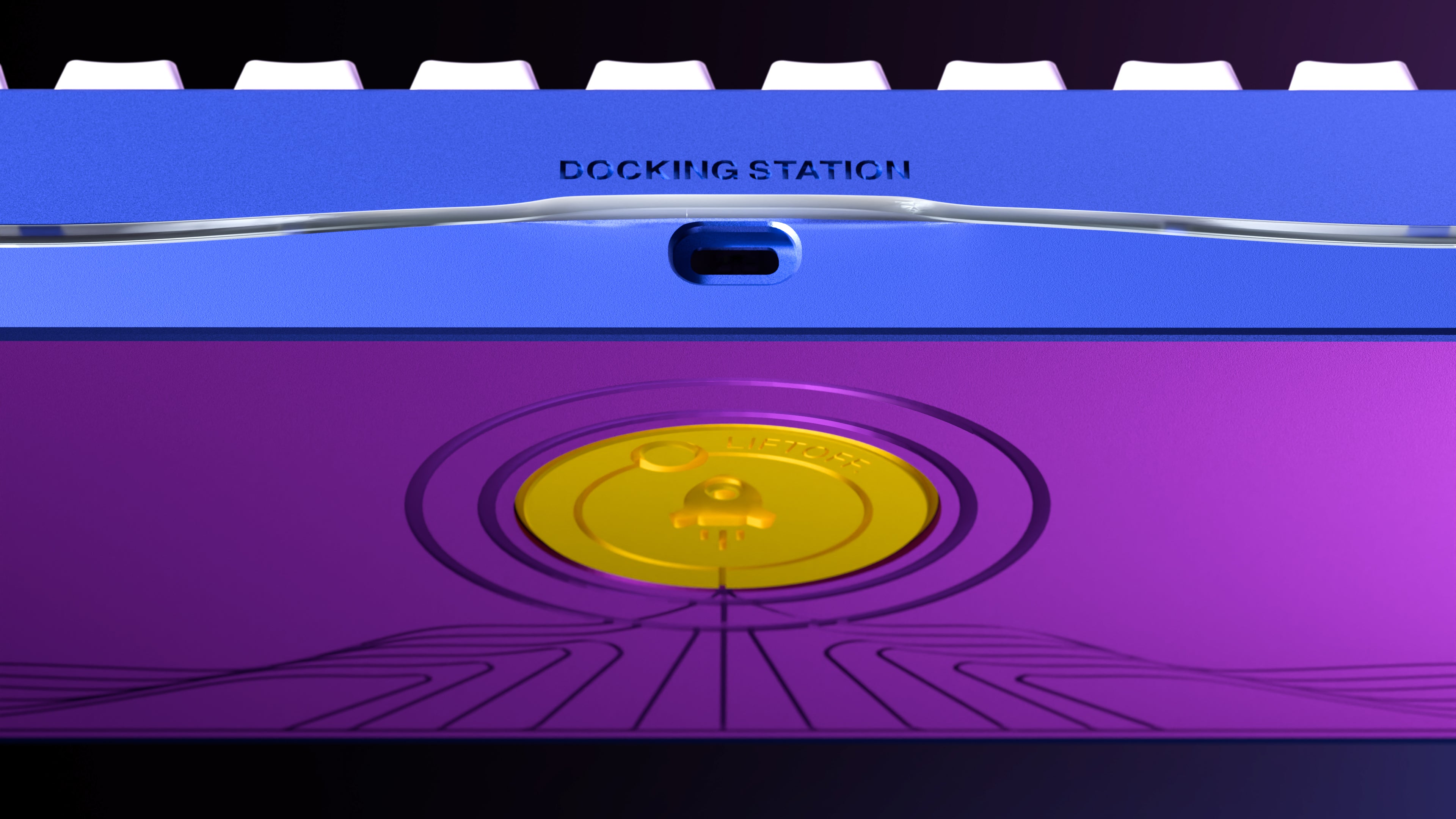
Trio Mode
The keyboard is equipped with the Trio Mode function, which allows users to easily switch between three connectivity options: USB-C, Bluetooth, and 2.4 GHz wireless. This versatility offers maximum flexibility, allowing you to adapt to any situation, whether you're working at the office, traveling, or gaming at home. The USB-C connection ensures stable and fast transmission, while the Bluetooth and 2.4 GHz wireless options provide the freedom to eliminate cables while maintaining optimal performance and minimal latency, ideal for a no-compromise experience.

Catchball Screwless Assembly Structure
The Catchball design allows for screwless assembly, providing an ingenious mounting solution that simplifies both installation and keyboard maintenance. This mechanism facilitates a quick and intuitive mounting process, eliminating the need for special tools and offering easy access to internal components. Additionally, the absence of external screws contributes to a clean and uniform visual appearance, maintaining elegant and uninterrupted design lines. Through this system, the keyboard acquires a modern and refined look, combining functionality with carefully considered aesthetics.
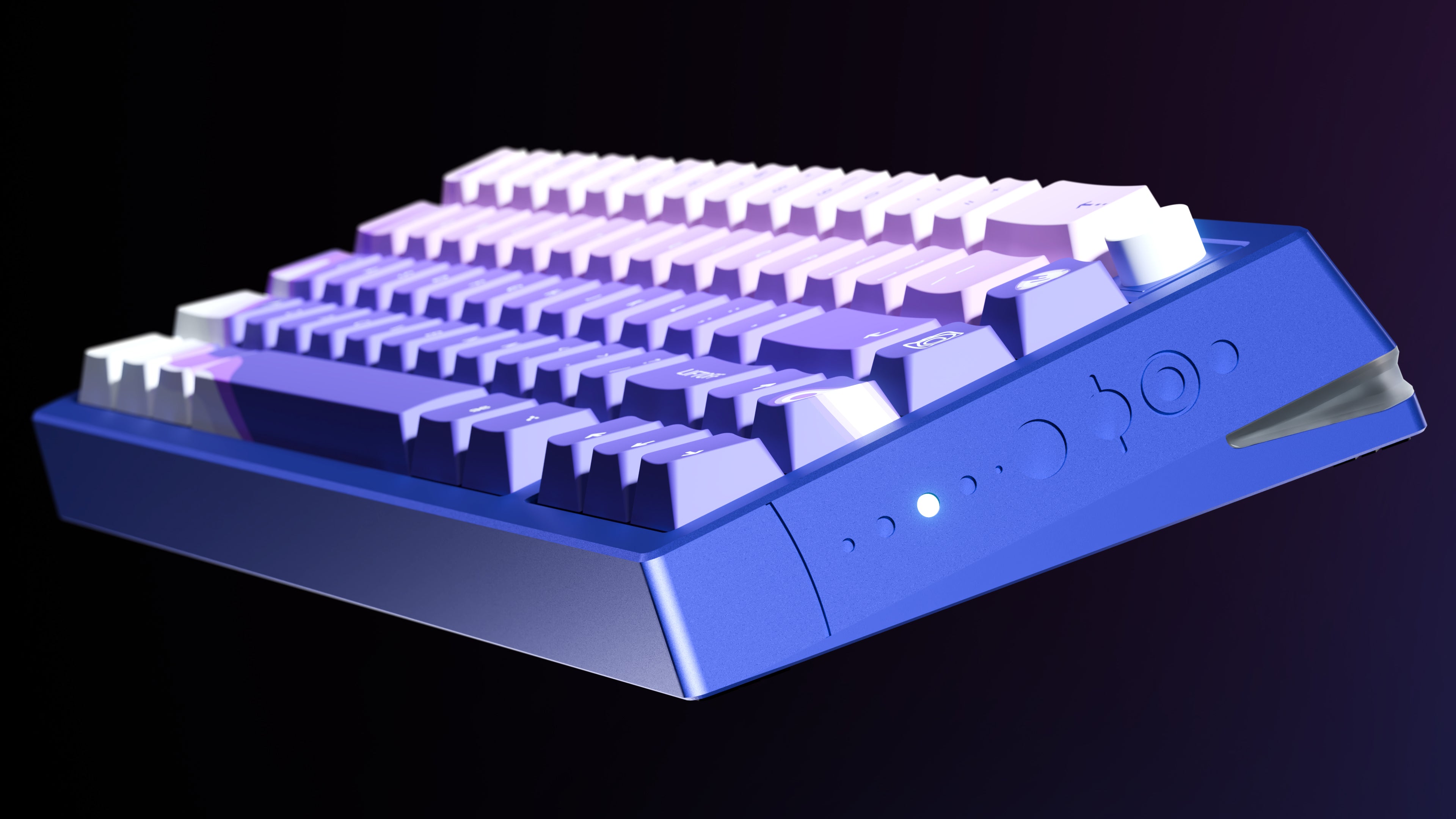
9 mounting styles
The keyboard provides users with 9 different mounting options, offering extensive possibilities for customizing the typing experience. This flexibility allows each user to adjust the keyboard according to personal preferences, whether it's about the keypress feel, tactile feedback, or noise level. Thus, the keyboard becomes a versatile solution, capable of meeting the individual needs of each user, ensuring a comfortable experience tailored to one's own usage style.
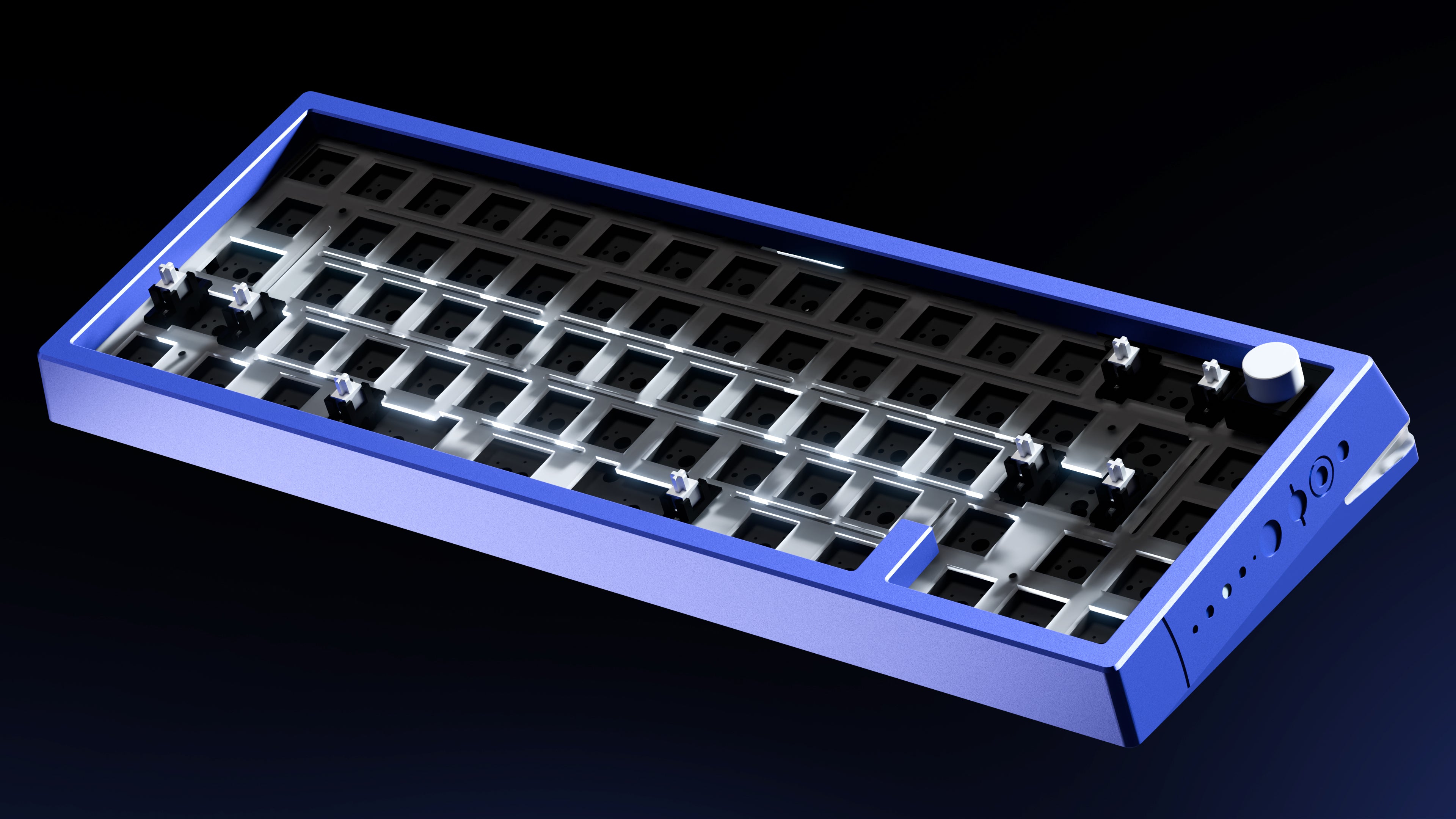
PC Plate
The keyboard is equipped with a polycarbonate plate (PC Plate), a special material chosen to provide a more comfortable typing experience, with a softer feedback when pressed. This plate helps cushion the impact, reducing rigidity and offering a pleasant, slightly elastic feel, ideal for long usage sessions. Additionally, polycarbonate contributes to a refined acoustic, creating a warmer and more discreet sound, which considerably enhances auditory comfort, especially in workspaces or at home.