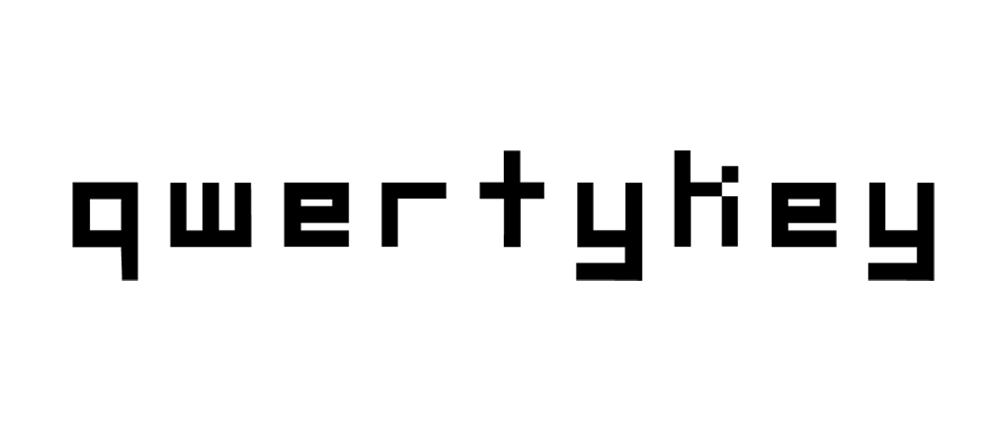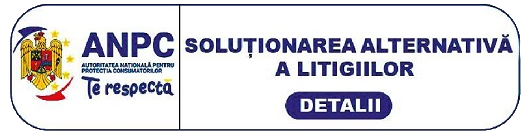Ce este o tastatura mecanica?
O tastatură mecanică este un instrument periferic al computerului ce se bazează pe întrerupătoare individuale (switch-uri) pentru fiecare tastă. Aceasta oferă o experiență de tastare superioară, cu feedback palpabil și auditiv, și este recunoscută pentru longevitatea sa remarcabilă. Mult apreciate de gamerii serioși, acestea sunt, de fapt, tehnologii testate în timp, prezentându-se pe piață încă din anii '70.
De ce sa aleg tastaturile QwertyKey?
Tastaturile noastre incearca sa va ofere o experienta cat mai placuta direct din cutie, fara sa mai faceti modificari multe acasa la aceasta. Majoritatea tastaturilor noastre vin cu un strat de spuma in carcasa tastaturii pentru a elimina eco-ul din interiorul carcasei. Totodata, majoritatea stabilizatoarelor sunt prelubrifiate pentru a oferi tastelor precum space, shift, enter, backspace un sunet si o apasare mai fina si mai placuta.
Cum să alegi o Tastatura Mecanica?
- Utilizare: Trebuie să corespundă nevoilor personale; pentru jocuri, redactare sau activități generale de birou.
- Caracteristici: Să ia în considerare elemente precum tipul de switch, form factor, iluminare și opțiuni de personalizare.
Tipuri de Switch-uri:
- Tactile (Brown): oferă un punct de actuație palpabil fără necesitatea apăsării complete, ideal pentru dactilografiere și utilizare generală.
- Clicky (Blue): produc un sunet caracteristic la fiecare apăsare, oferind feedback auditiv și tactil, potrivite pentru cei care preferă confirmarea apăsării.
- Lineare (Red): mișcarea liniară, fără feedback tactil, favorizează apăsările rapide și silențioase, preferate de jucătorii care necesită viteză.
Layout / Form factor:
Form Factor:
- Full Size: Include toate tastele standard, inclusiv secțiunea numerică, ideal pentru cei care au nevoie de funcționalitate completă.
- Tenkeyless (TKL): Omit secțiunea numerică, sunt mai compacte și mai ușor de transportat.
- 40% / 60% / 65% / 75% / 80% E.T.C: Minimizează dimensiunea pentru portabilitate maximă, sacrificând unele taste secundare.
- Keypad: Specializat pentru anumite funcții, cum ar fi macro-uri sau comenzi rapide.
Conectivitate și Mobilitate:
- Wireless / Bluetooth: Oferă libertatea de a muta tastatura fără restricții de cablu, ideal pentru setări curate sau gaming pe TV.
- Baterie: Modelele wireless pot avea autonomie variată, influențată de iluminare și utilizare.
- Cablu: Restrictioneaza pozitionarea in functie de lungimea cablului insa nu se mai bazeaza pe durata bateriei, aceasta avand energie direct din PC/Consola/Device.
Taste Suplimentare:
- Macro-uri: Permit configurarea acțiunilor repetitive pentru a economisi timp, valoroase în jocuri complexe sau sarcini repetitive de birou.
- Taste Multimedia: Oferă control rapid asupra redării media, fiind utile în multitasking sau în timpul redării de conținut multimedia.
Ce inseamna tastatura Hotswap?
O tastatura hotswap este o tastatura care permite sa iti schimbi si switch-urile, nu doar keycap-urile (tastele) ca la majoritatea tastasturilor.
De ce sa alegi o tastatura Hotswap?
Majoritatea utilizatorilor vor sa incerce mai multe tipuri de switch-uri, deoarece unii afla ulterior ca switch-ul pe care l-au ales este prea galagios sau prea silentios spre exemplu. Totodata daca planuiesiti sa iti lubrifiezi tastatura, functia de hotswap iti permite sa scoti switch-urile cu o simpla unealta, care de obicei se gaseste in cutia tastaturii.